Microcontrollers vs Computers
You might be thinking to yourself, surely all this IT stuff is the same? Well… from the perspective of it being a bunch of highly integrated electronics designed to automate instructions and actions, you’re exactly right. But there are differences in complexity and scale that make some methods of carrying out tasks more complex or more capable than another, and that is where the distinction between microcontrollers and computers comes in.
I've written this short explanation as part of the much larger book 'Raspberry Pi Pico Tips and Tricks'. You can download it for free (or donate if you wish) from here.
Microcontrollers
Microcontrollers are compact integrated circuits designed to operate embedded in a larger system. Typical microcontrollers include a microprocessor, memory, timers, input/output connections and converters (Analog-to-digital (ADC) and digital-to-analog (DAC)) on a single chip.
They are often referred to as an embedded controllers and can be found in in a huge number of different areas. They are basically simple computers designed to control small features of a larger component, without a great deal of complexity.
They are typically designed with a specific task (or a limited subset of tasks) in mind and as such they can be simpler to use, but less flexible about their application.
There are a wide range of different options for microcontrollers depending on the users requirements. Strictly speaking, the microcontroller is the highly integrated chip that provides the function on a board, but typically people will refer to them by the manufacturer or model of the board that carries the chip. In that respect the leader of the pack would be the Arduino series of boards. Praised for their simplicity and small size, they have a range of boards for many applications. Some microcontrollers are so ubiquitous that the boards that they are part of are more broadly referred to by their chip name such as those based on the ESP32 or the ESP8266.
One of the more recent entrants to the world of microcontrollers is the Raspberry Pi Foundation. They have released their RP2040 microcontroller chip which has been distributed on their Raspberry Pi Pico boards.
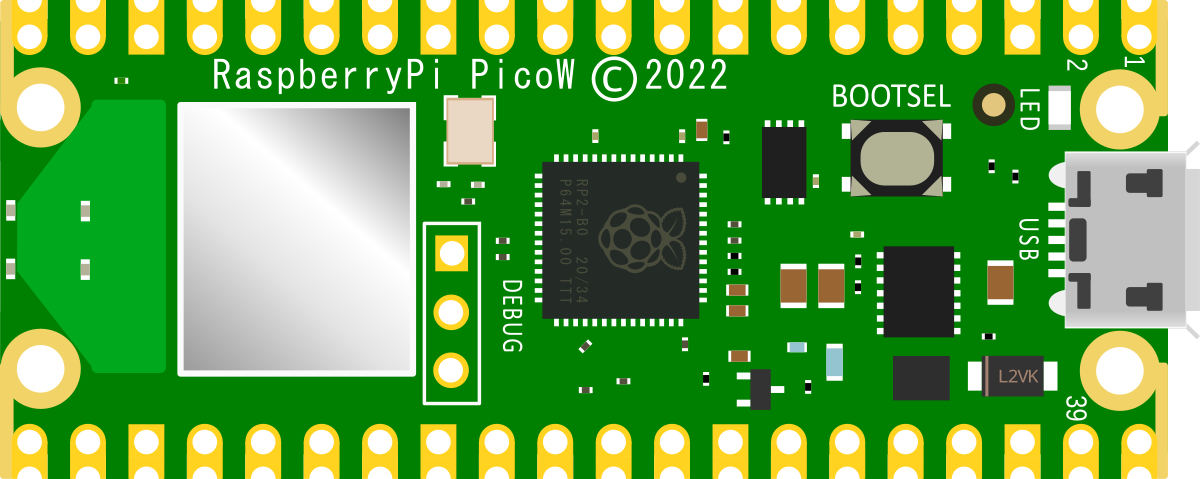
Computers
Computers are complex devices that are typically comprised of separate microprocessors, memory, bus’s and connectivity for peripheral devices. They are designed to be able to carry out a wide range of tasks and they can vary in size and complexity from large examples which can take up a room to everyday laptop and desktop machines or even our phones.
The feature that they share is that they are collections of discrete circuits that are combined to create a functioning unit. This provides them with greater flexibility so that things like more or less memory can be simply added or a different operating system can be loaded. Like all things, with that capability comes the burden of greater complexity and ultimately cost.
The Raspberry Pi foundation has been manufacturing small, single board computers since 2012 and as such they have come to be a market leader in the supply of small computer boards for computer and electronic hobbyists.
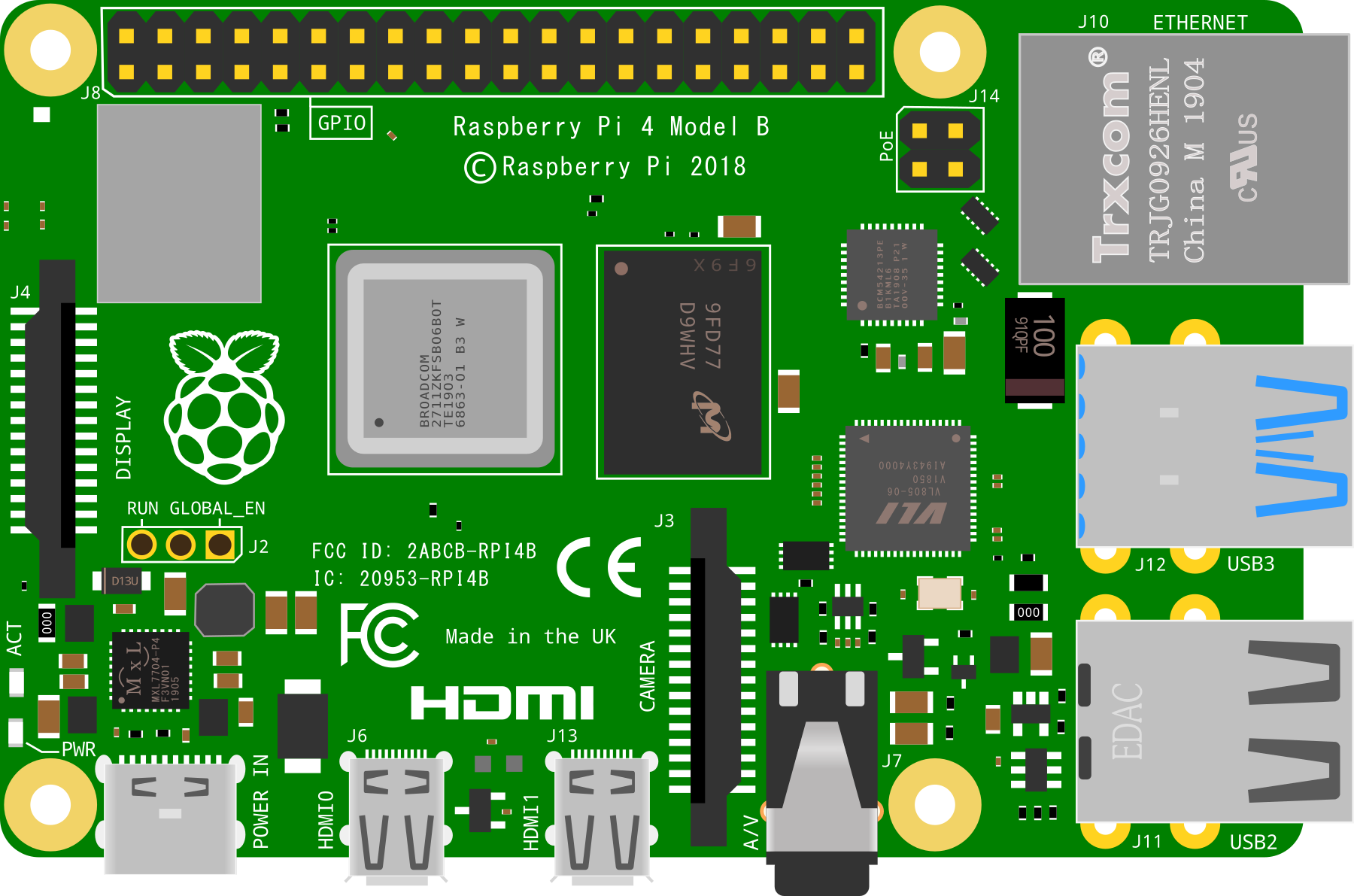
What’s the difference to you?
It’s all very well knowing that there are these different things out there that look kind of similar and act kind of the same, but which have a significant enough difference that people talk about them in quite different ways. What you really want to know is what impact it has on you and the application that you have in mind.
To my way of thinking the application is the first thing to consider when looking at a potential technology direction to go down. Is this a simple application that won’t require a great deal of complexity or change throughout it’s lifetime? In which case a microcontroller could be a good direction. Or, is the application complex, demanding a high level of computing power or frequent updating? In which case a computer could be a better option. There are even cases where either could be viable.
The short answer is that there will always be so many considerations that need to be taken into account that there can’t be a simple guide that can be used to make a decision on whether to use a full blown computer or a microcontroller for a job. The good news is that that piece of information allows us to understand how to approach the problem. In other words, there is unlikely to be a bad decision to make, just different decisions.
That’s where we come full circle here. I’m writing this book so that I can understand the practical use of microcontrollers in a better way. I understand the theory of why they have advantages and disadvantages, but I haven’t really used them in a serious way. I recognise that I need to explore their capabilities and learn more about them so that I can make better decisions about where I could better use a computer over a microcontroller. Hopefully if you’re reading this book, you’re on a similar journey.
The picture below shows a Raspberry Pi Pico W microcontroller board on the left and a Raspberry Pi 4B computer on the right. They are shown to scale to illustrate their equivalent size, but that’s pretty much where the ease of comparison ends.
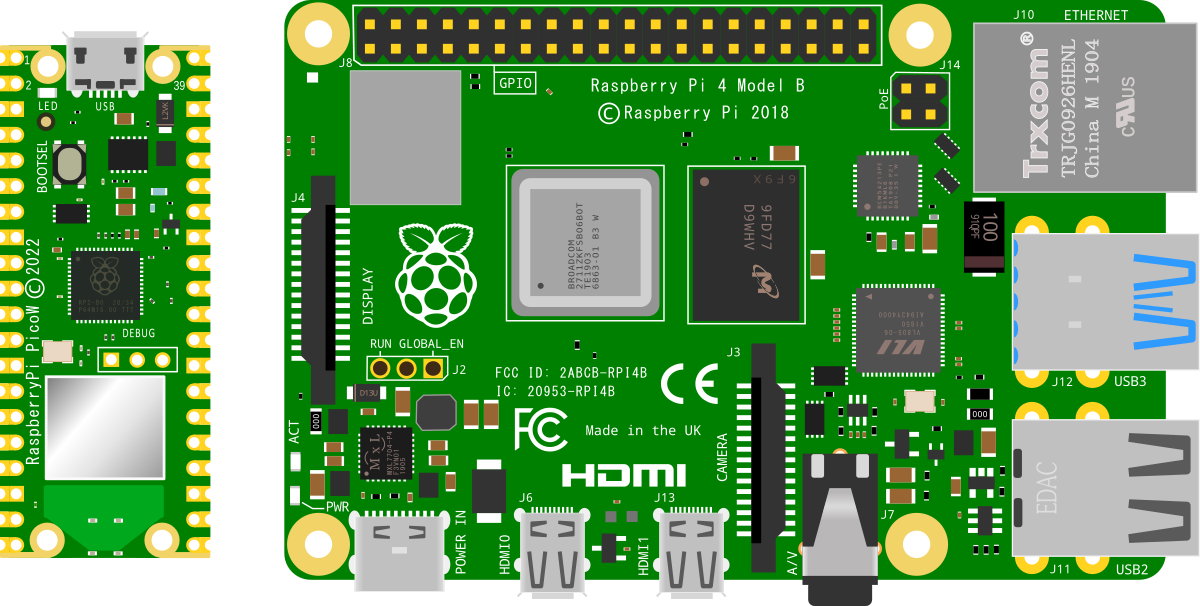

No comments:
Post a Comment